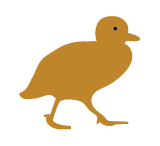This course introduces students to the essential structures, techniques and processes of the digital workspace used throughout the digital arts and the creative industries. This gives students a firm technical foundation for working and experimenting independently. This will develop the students ability to acquire new skills into the future, within the environment in which most animation and video projects, big and small, are carried out. The various industry-standard, software packages for animation and video will also be introduced. Basic equipment including cameras, recorders, and lights will also be introduced. Instruction will be through technical classes and project-based assignments. Occupational health and safety instruction is an integral part of this course.
Learning Outcomes
Upon successful completion, students will have the knowledge and skills to:
- Utilise basic skills relevant to animation and video
- Begin to explore animation and video processes in response to projects
- Begin to recognise relationships between concept and process
- Begin to identify models of professional practice and research
Additional Course Costs
Students must contribute a lab fee of $250 to access resources outside of class hours. Students will be required to own/purchase an appropriate digital data storage device (i.e. hard drive and/or USB flash drive).
Required Resources
Required Resources and Incidental Fees – ANU School of Art
Student contribution amounts under the Higher Education Support Act 2003 (HESA) and tuition fees support the course described in the Course Outline and include tuition, teaching materials and student access to the workshops for the stated course hours. Students are requested to refer to the School of Art website for information: http://soa.anu.edu.au/required-resources-and-incidental-fees.
Recommended Resources
WACOM Intuos graphics tablet (see technical officer for confirmation of compatible models)
Staff Feedback
Assessment includes periodic critique and review sessions that provide ongoing feedback on work in progress.
Student Feedback
ANU is committed to the demonstration of educational excellence and regularly seeks feedback from students. Students are encouraged to offer feedback directly to their Course Convener or through their College and Course representatives (if applicable). The feedback given in these surveys is anonymous and provides the Colleges, University Education Committee and Academic Board with opportunities to recognise excellent teaching, and opportunities for improvement. The Surveys and Evaluation website provides more information on student surveys at ANU and reports on the feedback provided on ANU courses.
Other Information
Workspace Responsibilities: As part of your professional practice, as well as WH&S (workplace health and safety) awareness, ten minutes of each class will be dedicated to a clean-up of the space or area in which you conduct your work. All materials and equipment must be wiped clean where applicable, including computer keyboards and monitors, and returned to and/or properly stored in their rightful place. All waste must be disposed of appropriately. Your lecturer will establish a roster for general clean-up activities - such as vacuuming and mopping - in specific spaces or areas where appropriate. This practice will ensure that the space is left clean and safe for future use. Non-participation or non-compliance in these activities will result in the allocation of “black marks” to offending students, which will have implications for their access and borrowing privileges during the semester.
Referencing Requirements: Any part of any work submitted for assessment that is not entirely original and the sole effort of the student must be properly acknowledged using the appropriate referencing conventions and protocols. Please refer to the referencing guidelines, and further information on how and why to cite sources, at http://soa.anu.edu.au/studyprotocols/referencing-guidelines.
Class Schedule
| Week/Session | Summary of Activities | Assessment |
|---|---|---|
| 1 | A: introduction to Maya interface , fundamental processes and polygon modelling | Task 1-i: due end week 4 Task 2: due end week 12 |
| 2 | A: introduction to Maya lighting, texturing and rendering tools | |
| 3 | A: introduction to Maya camera animation and rendering; outputting a render sequence to movie | |
| 4 | V: studio shooting: lighting, cameras and microphones | Task 1-i: due Task 1-ii: due end week 7 |
| 5 | V: video and sound editing in Premiere. | |
| 6 | V: video and sound editing in Premiere; output to movie | |
| 7 | ANZAC DAY | Task 1-ii: due |
| 8 | A: 12 principles of character animation; character sheets, timing sheets, key drawings and breakdowns | Task 1-iii: due end week 10 |
| 9 | A: animating in Animate | |
| 10 | V: titles sequence viewing and discussion; pre-production planning | Task 1-iii: due Task 1-iv: due end 12 |
| 11 | V: video editing and image manipulation in After Effects; typography in After Effects | |
| 12 | V: final output to movie | Task 1-iv: due Task 2: due NB: VIVA examination will take place during the examination period |
Assessment Summary
| Assessment task | Value | Due Date | Return of assessment | Learning Outcomes |
|---|---|---|---|---|
| Portfolio of studio work | 80 % | 31/05/2019 | 04/07/2019 | 1, 2, 3, 4 |
| Documentation/Visual Journal | 20 % | 31/05/2019 | 04/07/2019 | 3, 4 |
* If the Due Date and Return of Assessment date are blank, see the Assessment Tab for specific Assessment Task details
Policies
ANU has educational policies, procedures and guidelines, which are designed to ensure that staff and students are aware of the University’s academic standards, and implement them. Students are expected to have read the Academic Misconduct Rule before the commencement of their course. Other key policies and guidelines include:
- Student Assessment (Coursework) Policy and Procedure
- Special Assessment Consideration Policy and General Information
- Student Surveys and Evaluations
- Deferred Examinations
- Student Complaint Resolution Policy and Procedure
Assessment Requirements
The ANU is using Turnitin to enhance student citation and referencing techniques, and to assess assignment submissions as a component of the University's approach to managing Academic Integrity. For additional information regarding Turnitin please visit the ANU Online website. Students may choose not to submit assessment items through Turnitin. In this instance you will be required to submit, alongside the assessment item itself, hard copies of all references included in the assessment item.
Moderation of Assessment
Marks that are allocated during Semester are to be considered provisional until formalised by the College examiners meeting at the end of each Semester. If appropriate, some moderation of marks might be applied prior to final results being released.
Examination(s)
VIVA Examination(s):
?VIVA examinations will be conducted in the official examination period in a designated computer laboratory or studio room in the Peter Karmel building. The VIVA is NOT A REVIEW. Students will be allocated ten minutes in which to present their assessable work to a panel of lecturers, with none others present. The purpose of the VIVA is to view student work for assessment, and not to provide feedback. It is the responsibility of each student to ensure that they have the required assessment material available for presentation to the panel at the nominated time. If a student is unable to present for the VIVA at the nominated time then it is that student's responsibility to arrange a swap with another student beforehand and advise the conveners of the new arrangement. Keep in mind that larger files may not play or load smoothly from some data storage devices and will need to be first loaded onto the local drive of the presentation computer before they can be properly viewed. Students may opt to pre-load content onto a computer in the designated VIVA space before the day of the VIVA rather than bring the content on a thumb drive, portable hard drive or data disc. Students who miss a VIVA must provide appropriate documentation to explain their absence or risk being awarded a fail grade for the entire studio component of their program.
Assessment Task 1
Learning Outcomes: 1, 2, 3, 4
Portfolio of studio work
Throughout the semester students will be expected to complete four studio practice exercises. Each exercise will explore a distinct disciplinary process in digital media production. At semester’s end students will have engaged with a broad range of digital tools and strategies. The exercise descriptions are as follows:
Task 1-i: 3D Low-poly Environment
Drawing on an awareness of contemporary digital culture, use Maya's polygon production pipeline to produce a turntable flyaround movie of a low-poly 3D scene of your own design. Processes engaged include: polygon modelling, lighting, texturing, camera animation, rendering, video editing and final movie output. See the course Wattle page for production guides and a breakdown of the assessment criteria.
Task 1-ii: Shot-Reverse-Shot
Considering the mechanics of the traditional “shot reverse shot” trope, apply these principles in the creation of a short video clip featuring dialogue Primary software used will be Adobe Premiere. Processes engaged include: studio lighting and shooting, sound recording, video editing, keying, compositing and final movie output. See the course Wattle page for production guides and a breakdown of the assessment criteria.
Task 1-iii: 2D Digital Character Animation
Considering the 12 principles of character animation as defined by Disney, select at least one of these and apply it in the creation of a 2D character-based, hand-drawn animated clip of no less than 5 seconds and longer than 10 seconds duration. Primary software used will be Adobe Animate. Processes include: character sheet production, storyboard production, timing sheet production, key drawings, in-between drawings and final movie output. See the course Wattle page for production guides and a breakdown of the assessment criteria.
Task 1-iv: Titles Sequence
Develop a concept for and then create a title sequence for a hypothetical film or broadcast series using Adobe After Effects. The sequence should contain descriptive typography coherently integrated with a minimum of 3 shots and a maximum of 5 video shots. Processes include: video shooting, video editing, sound editing, typography, and final movie output. See the course Wattle page for production guides and a breakdown of the assessment criteria.
Value: 80% (4 Studio exercises each valued at 20%)
Presentation requirements:
- All work must be submitted in the appropriate format to the appropriate folder or folders in the Animation and Video drop-box on the Department of Photography and Media Arts server space. Examples of file formats include (but are not restricted to): image files (.jpg, .png, .tif etc), video files (.mov, .mp4, .avi etc), audio files (.wav, .mp3, .aiff etc) and working files (.mb, .nk, .fcp etc)
- All work must be published in blog form as part of the Documentation / Visual Journal described in ‘Assessment Task 2’.
- All work must be available for presentation on screen at mid-semester review and VIVA examination.
Estimated return date: Generally within two weeks of assessment item submission.
Rubric
| CRITERIA | HD | D | CR | P | F |
|---|---|---|---|---|---|
Utilization of skills | Consistently apply all skills to an exceptionally high level | Consistently apply all skills to a high level | Apply a broad range of skills at a competent level | Apply a limited range of skills at an adequate level | Technical skills are below standard |
Explore materials | Extended materials exploration carried out | Thorough exploration of materials carried out | Materials exploration has been attempted | Materials have been explored only as directed | Insufficient materials exploration |
Recognize relationships between concept and process | Insightful and independent thinking is evident in work and articulated in discussion | Clear relationships between concept and process is demonstrated in work and articulated in discussion | Work reveals relationships between concept and process and links can be explained to a degree | Can explain relationships between concept and process but these are not evident in work | Does not recognize relationship between concept and process |
Identify models of professional practice and research | A high level of critical awareness and practical engagement is evident in work and/or through discussion | A significant level of critical awareness and practical engagement is evident in work and/or through discussion | A competent level of critical awareness and practical engagement Is evident in work and/or through discussion | Critical awareness and practical engagement is not clearly revealed through work or identified in discussion | Work shows no practice or research in the field |
Assessment Task 2
Learning Outcomes: 3, 4
Documentation/Visual Journal
The aim of this assessment task is to develop the student’s ability to effectively plan, communicate, reflect and present the conceptual thinking and developmental processes pertaining to their engagement with the studio practice and theory course content throughout the semester. These skills will be developed through a number of in-class and studio-based exercises and demonstrated through the production of a visual diary comprising of digital content presented in an online blog.
It is expected that the blog will not contain just the documentation of Studio Work exercises engaged with throughout the semester, but also related reference material and content that provides a clear indication of a broader engagement with contemporary digital and visual culture. For example, appropriate material might include: video clips of films, presentations, lectures, tutorials and documentation; articles, essays, reviews and opinion pieces; artistic and creative objects such as artworks, memes and digital artefacts.
Word limit (where applicable): 1000 words
Value: 20%
Presentation requirements:
- At semester’s end students are required to submit a visual diary in the form of a personal blog. The preferred blogging engine for this exercise is Tumblr or Pinterest, for which you will need to create an account (http://www.tumblr.com/) and (https://www.pinterest.com.au/). Alternative blog engines (ie wordpress) may be used.
- All content should be clearly labelled and annotated where applicable. Students are required to gather, collect, assemble, document and present a range of material that reflects their investigation, exploration and planning of concepts and processes in this course.
Rubric
| CRITERIA | HD | D | CR | P | F |
|---|---|---|---|---|---|
Engage with historical and theoretical knowledge and/or practical skills | Critically analyses and evaluates application of theoretical knowledge and practical skills | Analyses and evaluates the application of theoretical knowledge and practical skills | Analyses application of theoretical knowledge and practical skills | Attempts to analyses application of theoretical knowledge and practical skills | Analysis of the way theoretical knowledge or practical skills are applied to work is not evident |
Reflect on independent research | High level of critical reflection clearly identifiable | Significant critical reflection is evident | Attempts at critical reflection are evident | Reflection is evident but with minimal critique | No reflection evident |
Academic Integrity
Academic integrity is a core part of our culture as a community of scholars. At its heart, academic integrity is about behaving ethically. This means that all members of the community commit to honest and responsible scholarly practice and to upholding these values with respect and fairness. The Australian National University commits to embedding the values of academic integrity in our teaching and learning. We ensure that all members of our community understand how to engage in academic work in ways that are consistent with, and actively support academic integrity. The ANU expects staff and students to uphold high standards of academic integrity and act ethically and honestly, to ensure the quality and value of the qualification that you will graduate with. The University has policies and procedures in place to promote academic integrity and manage academic misconduct. Visit the following Academic honesty & plagiarism website for more information about academic integrity and what the ANU considers academic misconduct. The ANU offers a number of services to assist students with their assignments, examinations, and other learning activities. The Academic Skills and Learning Centre offers a number of workshops and seminars that you may find useful for your studies.
Online Submission
In cases where assessment material is digitally produced, the default form of submission should be online, using Wattle where appropriate. Assignments are submitted using the course Wattle site. Submitted assignments must include the cover sheet provided on Wattle.
In the case of larger format files of the type typically produced in digital media production, however, submission of assessment material should be to the appropriate folder or folders in the Department of Photography and Media Arts server drop-box. Please keep a copy of all submitted assessment items for your records.
Hardcopy Submission
For some forms of assessment (hand written assignments, art works, laboratory notes, etc.) hard copy submission is appropriate when approved by the Associate Dean (Education). Hard copy submissions must utilise the Assignment Cover Sheet. Please keep a copy of tasks completed for your records.
Late Submission
Late submission of assessment tasks without an extension are penalised at the rate of 5% of the possible marks available per working day or part thereof. Late submission of assessment tasks is not accepted after 10 working days after the due date, or on or after the date specified in the course outline for the return of the assessment item. Late submission is not accepted for take-home examinations.
Referencing Requirements
Accepted academic practice for referencing sources that you use in presentations can be found via the links on the Wattle site, under the file named “ANU and College Policies, Program Information, Student Support Services and Assessment”. Alternatively, you can seek help through the Students Learning Development website.
Returning Assignments
Any physical work will be returned to the student directly by the lecturer upon completion of assessment. In those cases where this is not possible, work can be collected directly from the lecturer throughout the duration of the semester, up until the end of the examination period.
Extensions and Penalties
Extensions and late submission of assessment pieces are covered by the Student Assessment (Coursework) Policy and Procedure. The Course Convener may grant extensions for assessment pieces that are not examinations or take-home examinations. If you need an extension, you must request an extension in writing on or before the due date. If you have documented and appropriate medical evidence that demonstrates you were not able to request an extension on or before the due date, you may be able to request it after the due date.
Resubmission of Assignments
Students may, in consultation with the lecturer, resubmit any previously submitted assessment item throughout the duration of the semester, up until – but not beyond – the VIVA examination date, and without the need for accompanying supporting documentation. Students wishing to submit any assessment item after the VIVA examination date will be required to seek the approval of the Head of Department and also provide appropriate supporting documentation, such as a medical certificate from a health professional.
Privacy Notice
The ANU has made a number of third party, online, databases available for students to use. Use of each online database is conditional on student end users first agreeing to the database licensor’s terms of service and/or privacy policy. Students should read these carefully. In some cases student end users will be required to register an account with the database licensor and submit personal information, including their: first name; last name; ANU email address; and other information.In cases where student end users are asked to submit ‘content’ to a database, such as an assignment or short answers, the database licensor may only use the student’s ‘content’ in accordance with the terms of service – including any (copyright) licence the student grants to the database licensor. Any personal information or content a student submits may be stored by the licensor, potentially offshore, and will be used to process the database service in accordance with the licensors terms of service and/or privacy policy.
If any student chooses not to agree to the database licensor’s terms of service or privacy policy, the student will not be able to access and use the database. In these circumstances students should contact their lecturer to enquire about alternative arrangements that are available.
Distribution of grades policy
Academic Quality Assurance Committee monitors the performance of students, including attrition, further study and employment rates and grade distribution, and College reports on quality assurance processes for assessment activities, including alignment with national and international disciplinary and interdisciplinary standards, as well as qualification type learning outcomes.
Since first semester 1994, ANU uses a grading scale for all courses. This grading scale is used by all academic areas of the University.
Support for students
The University offers students support through several different services. You may contact the services listed below directly or seek advice from your Course Convener, Student Administrators, or your College and Course representatives (if applicable).
- ANU Health, safety & wellbeing for medical services, counselling, mental health and spiritual support
- ANU Diversity and inclusion for students with a disability or ongoing or chronic illness
- ANU Dean of Students for confidential, impartial advice and help to resolve problems between students and the academic or administrative areas of the University
- ANU Academic Skills and Learning Centre supports you make your own decisions about how you learn and manage your workload.
- ANU Counselling Centre promotes, supports and enhances mental health and wellbeing within the University student community.
- ANUSA supports and represents undergraduate and ANU College students
- PARSA supports and represents postgraduate and research students
Convener

|
|
|||
Research InterestsRapid ani+vid production/ online culture and political satire |
||||
Dr Lucien Leon

|
|
Instructor

|
|
|||
Research Interests |
||||
Dr Kit Devine

|
|